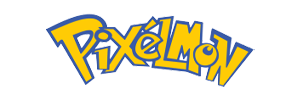In the vast landscape of online multiplayer games, one stands out — Pixelmon. By bringing a cohesive mix of Minecraft's building mechanics and the ever-charming Pokémon universe together, Pixelmon has successfully carved a niche for itself among Minecraft mods. The unique gameplay, immersive sound design, and fun character tidbits create a gaming experience that's both fun and engaging.
A Look at Pixelmon's Evolution Over the Years
Tracing back the roots of Pixelmon, the mod’s progression has been truly remarkable. Starting with a handful of Pokémon and a rudimentary mechanics, Pixelmon has evolved into an overwhelmingly diverse and complex mod. Today, the immersive game offers hundreds of Pokémon to capture, raising the bar for similar mods.
Playing Pixelmon on Chromebook: A Seamless Experience?
Let's shift gears and talk about playing Pixelmon on an unconventional platform. Many gamers might immediately think of high-performance PCs and gaming consoles when discussing video games. However, a growing userbase now prefers to play their favorite titles, including Pixelmon, on Chromebooks. These affordable, lightweight notebooks are not gaming powerhouses, but their compatibility with a vast array of games offers an approachable doorway into the gaming ecosystem. By making minor adjustments, playing Pixelmon on a Chromebook is not just possible—it's enjoyable.
How to Download Pixelmon for Chromebook
Downloading Pixelmon for your Chromebook involves a few crucial steps. To start with, you'll need to install the Linux (Beta) operating system on your Chromebook. This will create a foundation for Minecraft's Java edition, a prerequisite for Pixelmon. After you've got Minecraft running smoothly, it then becomes a matter of downloading and installing the Pixelmon mod.
- Install the Linux (Beta) version on your Chromebook.
- Download and install Minecraft Java edition.
- Download and install Pixelmon.
Playing Pixelmon on School Chromebook: Is It Possible?
With the rise of 1-to-1 computing initiatives in schools, many students now have access to school-issued Chromebooks. The question then arises: is it possible to play Pixelmon on school Chromebooks? While school devices may have restrictions, with the right permissions, you'd be able to install and play Pixelmon. However, do remember that these are primarily tools for education and gaming should never interfere with schoolwork.
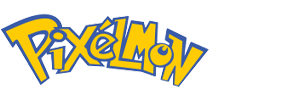



 A Guide to Installing Pixelmon for Minecraft on Windows
A Guide to Installing Pixelmon for Minecraft on Windows
 An In-Depth Review of the Pixelmon Latest Version
An In-Depth Review of the Pixelmon Latest Version
 Pixelmon Evolved: A Detailed Review With Chromebook Compatibility Guide
Pixelmon Evolved: A Detailed Review With Chromebook Compatibility Guide
 Reviving the Classics: Diving into the Dynamics of the Pixelmon New Version
Reviving the Classics: Diving into the Dynamics of the Pixelmon New Version